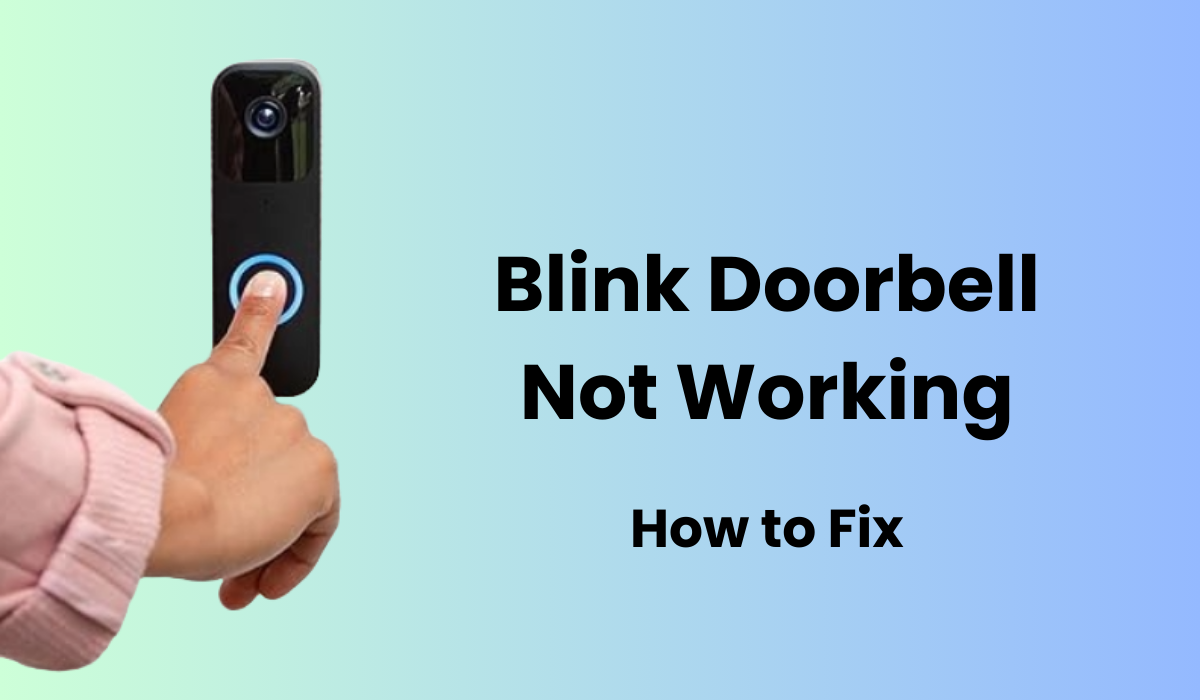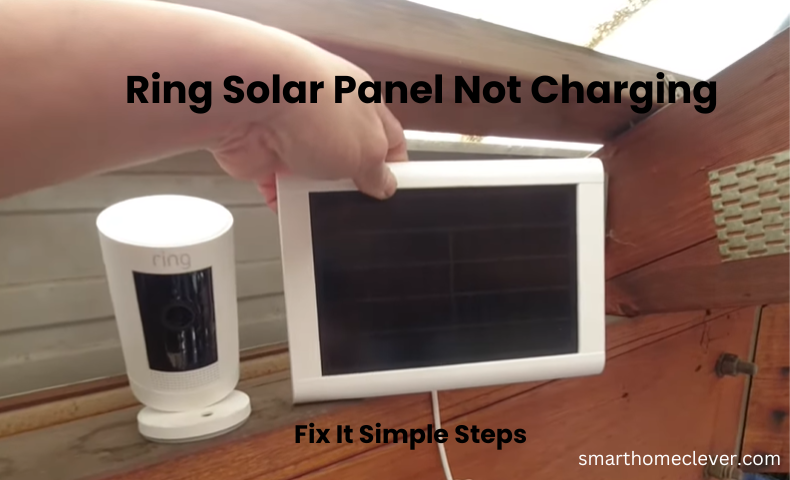Once, the question, “Knock, knock” invites curiosity about your audience. But today, with video doorbells becoming a household staple, you can be the doorman from your sofa. However, what if your Blink doorbell throws an error in this modern facility?
Imagine eagerly tapping on the live view of your Blink doorbell, only to be met with disappointment. Fear not, as the culprit may be lurking in the shadows of power, internet connection, device placement, or even viewing gadgets. As the hero of your own home security story, you can fix these problems without an expensive repair technician.
Blink Live View, a home security beacon, a low battery, an internet problem, a misplaced sync module, or a problem with your viewing device can cause flickering. But don’t worry, armed with a bit of know-how, you can revive the Live View feature and have your Blink doorbell protect your kingdom seamlessly.
In-home security, where every doorbell ring is important, your Blink doorbell stands as a vigilant guardian. Powered by Amazon, it boasts HD video, motion detection, two-way audio, remote and voice control. Still, some users find themselves in a predicament where the doorbell is eerily silent, causing them to miss out on important visitors.
It’s important to understand that there are different ways to ring the Blink doorbell with Alexa-enabled devices, mobile app alerts, or even mechanical chimes for wired setups. So, if your Blink doorbell decides to play the silent hero, fear not. Armed with troubleshooting skills, you can restore harmony to your home’s security symphony, making sure no one goes unnoticed.
Why Is My Blink Doorbell Not Working?
Without a Sync module or direct wiring in your setup, the doorbell shifts into event response mode, temporarily sidelining its active command listening capability. This can lead to potential performance hiccups.
Proper setup is paramount for the Blink doorbell to function seamlessly. Any misconfiguration may result in performance lapses that you’d rather avoid.
If you’re opting for a wireless setup, enhance your connectivity and functionality with Sync Module 2. Not only does it boost performance, but it also introduces a local storage option to your system.
Performance failures may stem from various reasons:
- Network Disconnection: If the doorbell loses its network connection, it goes offline.
- Power Supply Issues: Running on a low battery or being connected to an insufficient voltage transformer can hamper performance.
- App Settings Misconfiguration: Incorrect Blink app settings, such as disarmed systems, inactive motion detection, or improper permissions, can lead to issues.
- Poor Network Connection: A weak network connection hinders the doorbell’s ability to process activities.
- Blink Server Outages: External factors like server outages can impact performance.
- Faulty Device: In rare cases, a faulty device may be the root cause.
Keep an eye on your doorbell’s activity through the Blink Home app. A flashing red light signals a network disconnection, helping you identify the source of the issue.
If you encounter temporary disconnections or IP conflict errors, a quick power cycle for your doorbell, sync module, and network devices can refresh and reestablish the connection.
For a soft reset of your Blink doorbell, a simple battery removal for five seconds followed by reinsertion should do the trick. Elevate your Blink experience with a seamless setup, robust connectivity, and proactive issue resolution.
A Brief Overview Of The Importance Of A Functioning Doorbell
In the modern landscape of smart home technology, the humble doorbell has evolved from a mere alert system to a pivotal component of home security and convenience.
A functioning doorbell serves as the first line of defense, alerting homeowners to the presence of visitors, deliveries, or potential intruders. Past its essential capability, the Blink Doorbell, like other smart doorbells, incorporates consistently into the interconnected texture of a smart home. It offers continuous video takes care of, two-way correspondence, and remote checking abilities, permitting property holders to remain associated and in charge, whether they’re inside the house or most of the way all over the planet.
The significance of a well-working doorbell stretches out past security, adding to the general productivity and innovation of a smart home. This segment digs into the extraordinary job of the doorbell in the present tech-driven families, stressing why keeping up with its ideal usefulness is central to a safe and associated living experience.
Common Issues with Blink Doorbells
While Blink Doorbell is designed to provide seamless security and convenience, users may occasionally encounter challenges that may hamper its functionality. Understanding these common issues is the first step to troubleshooting and ensuring a reliable smart doorbell experience.
Availability gives frequently the rundown, going from discontinuous Wi-Fi signal issues to synchronization issues. Clients might confront difficulties connected with the gadget’s power source, as battery level or link issues might influence usefulness. Also, ecological factors, for example, outrageous weather conditions can influence the exhibition of the doorbell’s sensors and cameras.
Here are some important points related to common issues with Blink Doorbells:
- Connectivity Problems: Intermittent Wi-Fi signal, Synchronization difficulties with the home network, and Issues with the doorbell connecting to the Blink server.
- Power Source Challenges: Battery-related issues, such as low battery levels. Wiring problems for those with wired installations. Understanding and troubleshooting power-related concerns.
- Environmental Factors: Impact of extreme weather conditions (heat, cold, rain) on device performance. Effects of direct sunlight or excessive shade on the camera’s visibility. Recommendations for weatherproofing and protecting the device.
- Sensor and Camera Performance: Potential malfunctions in motion detection sensors. Image quality and clarity issues with the camera. Adjusting settings for optimal sensor and camera performance.
- App and Firmware Updates: Importance of keeping the Blink app and firmware updated. Troubleshooting issues arising from outdated software. Checking for compatibility between the app, firmware, and mobile device.
Troubleshooting Steps for Blink Doorbell
Your doorbell’s prowess isn’t just about its hardware – it’s a dynamic interplay of network connectivity and configuration. Without a doubt, both elements significantly impact its performance.
Consider this: the doorbell may chime even without a connection, but the real magic happens when it’s seamlessly synced. Motion alerts and recorded cuts become the standard, changing your doorbell into a watchful watchman.
How about we unwind the virtuoso behind the Blink doorbell’s plan? The vital lies in using a Sync Module or direct wiring, extending the battery life expectancy to a great two years. This essential move guarantees delayed usefulness as well as opens up a universe of potential outcomes.
Picture this – with the Blink app, you can effortlessly initiate Live View or capture thumbnails, creating the ultimate user experience. It’s not just a doorbell; it’s a sophisticated set-up designed for optimum performance.
But what if a wired connection or Sync Module is absent? Fear not, for Blink’s got you covered. Enter the Event Response mode – a fail-safe that ensures you still receive crucial motion alerts and doorbell press notifications. Want to delve deeper? To access Live View with two-way communication, a simple tap on a notification within a 60-second window is all it takes.
Now, the real question – how is your doorbell configured? Could it be that its full potential remains untapped because it’s not synced with the mighty Sync Module or directly wired? Is your system armed or disarmed? The answers lie in the details, and unlocking them might just elevate your doorbell experience to a whole new level.
Check Its Network Connection
Ensuring a robust network connection is paramount for the optimal performance of your Blink Doorbell. Start by confirming the device’s connection to your Wi-Fi network. Check the signal strength and address any potential interference.
This part directs clients through fundamental stages to investigate and upgrade the doorbell’s availability, underlining the basic job of a steady organization in keeping up with consistent correspondence and ongoing checking capacities.
Contact Support
When all troubleshooting efforts fall short, reaching out to Blink Doorbell support becomes the next logical step. Productively settling issues requires viable correspondence. This segment frames the different channels accessible for reaching support, be it through the authority site, email, or phone.
Furthermore, it encourages clients to the fundamental data to give, facilitating the goal cycle. With a responsive help group available to you, exploring complex issues turns out to be more reasonable, guaranteeing a quick and powerful goal for your Blink Doorbell issues.
How do I reset my blink doorbell?
Resetting your Blink Doorbell can resolve various issues and restore optimal functionality. This simple yet effective process involves navigating through the device’s settings to initiate a reset.
Clients are directed through a step-by-step technique, stressing the significance of resetting in unambiguous situations. Whether tending to network issues or setting up the gadget for another arrangement, this segment gives brief guidelines for a problem-free reset insight.
How do I activate my Blink doorbell?
Activating your Blink Doorbell is a vital stage toward incorporating it into your smart home security system. This segment gives a reasonable, step-by-step guide on the enactment cycle. Users will learn the essential steps, from connecting to the app to syncing with the base station.
Troubleshooting tips for potential enactment issues guarantee a smooth arrangement, permitting clients to easily boost the capacities of their Blink Doorbell.
Conclusion
A completely functional Blink Doorbell isn’t just a comfort but a foundation of present-day home security. This troubleshooting guide has investigated the basic pieces of settling typical issues, from accessibility challenges to help tips.
By actually looking at the network connection, directing preventive upkeep, and knowing when to contact support, clients can guarantee the predictable usefulness of their shrewd doorbell. The reset and enactment processes were demystified, giving clients clear, significant stages.
As innovation develops, remaining associated and secure is vital. Ordinary upkeep, ideal investigating, and use of producer support add to a solid Blink Doorbell experience. Executing the experiences partook in this guide will engage clients to beat difficulties, encouraging a smart home climate where security and comfort flawlessly coincide.
Embrace these practices, and let your Blink Doorbell keep on being a careful gatekeeper very close to home, giving true serenity in the steadily developing scene of smart home innovation.